
Have you ever been like me: You spent hundreds of millions each month running Facebook ads?
Naturally, the result is a growing number of followers, but only a very small number of them actually engage with the fanpage. It is really a waste compared to the advertising budget spent.
So, what is the reason for this deficiency?
Facebook marketing is like an iceberg. In particular, we often just focus on optimizing the surface of that iceberg – Facebook ads.
In contrast, the lower part of the iceberg, including Facebook’s hidden tools, insights, tactics and bots, is less of a concern. But in fact, these factors can help us improve advertising budgets 80 times more effectively.
I have researched for a long time and synthesized a list of 14 Facebook Marketing Tools that increase interaction by up to 154%.
Today, I am ready to share that list in this article to help readers soon achieve unexpected results.
Do not let you wait any longer, let’s get started!
Tool # 1: Mobile Monkey
I will start with the most important Facebook Tool for Facebook Messenger Marketing.
For a number of reasons, many marketers do not take advantage of Messenger Marketing, although it is being evaluated as the hottest trend in the Digital Marketing industry today.
What makes the difference between Facebook Messenger Marketing and other marketing methods (such as Email Marketing) is the result that it brings, as some examples below:
- Messages on Facebook Messenger have an open rate of 50-80%.
- Or messages on Facebook Messenger have a clickthrough rate of 20%, especially when using chat blasting.
- Messages on Facebook Messenger have 3 to 5 times more conversion rates than Facebook desktop ads
- Facebook Messenger Marketing costs 30 to 50 times lower than Facebook advertising campaigns (when using Facebook Send To Messenger Ads)
So, how to achieve the above results?
The best way to get started with Facebook Messenger Marketing is with MobileMonkey – one of the most powerful chatbot builders I have ever used. Chatbots are essential for scoring high open rates, CTR and conversion rates.
Especially, it is completely free.
- Comment Guard (Reply privately via Messenger)
Comment Guard is a feature of Facebook Messenger Marketing that allows you to add new contacts to your contact list when they comment on your Facebook post.
This tool is considered an amazing drug for all types of interaction.
The way Comment Guard works is as follows:
- You post an article on Facebook as usual.
- People comment on that article.
- Anyone who comments on the post will receive your automatic private reply in Messenger.
- When they join this conversation interaction, they will be added to your Facebook Messenger contact list
The mobile screenshot below shows the exact process above:

As you can see in the image above, when someone comments on an article, they will immediately receive a Messenger message.
For some posts with high interaction potential, like a meme, a quiz, a contest, a question, etc. then all the comments are not simply comments, they are turned into potential customers
You will need to use MobileMonkey to do this and be assured, how to proceed is extremely easy, follow these steps:
- 1: Click the “FB comment guard” button in the MobileMonkey application
- 2: Create an autoresponder message
- 3: Transfer information to your Messenger landing page landing page.
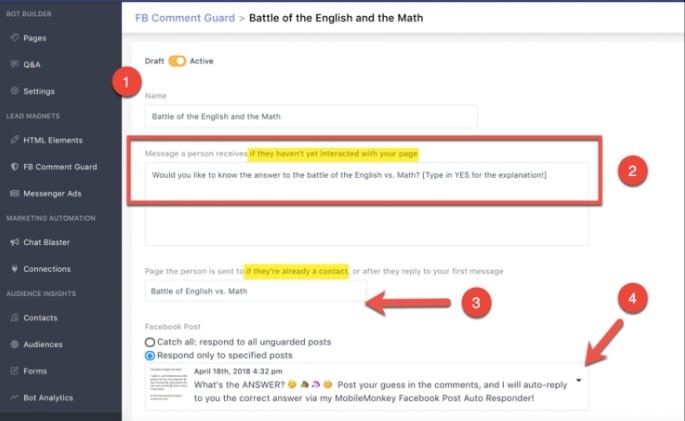 4: Add the “comment guard” feature to your Facebook post
4: Add the “comment guard” feature to your Facebook post
- Click on the Messenger ad
Click-to-Messenger Ad is really just a normal Facebook ad format. However, the only difference is that when you click on it, instead of going to a landing page, users will be directed to the Facebook Messenger bot chain.
Here is a typical example:

When a person starts the Facebook Messenger chain, they will be the beginning of the story.
After that, the chatbot will continue the story to guide them towards the conversion channel.
For example, you can ask your chatbot to ask users questions and send them offers that they may be interested in.
Naturally, it would be difficult to manually answer thousands of message questions. Instead, you can direct the chat sessions taken from Messenger Ads directly to the MobileMonkey chatbot, where you can better ask questions and interact with customers.
- Chat Blaster
Chat blaster is a tool that displays your messages in front of the entire Facebook Messenger list in minutes.
According to some tests, Chat Blaster’s 60 minute chat open rate can reach 96.9%.
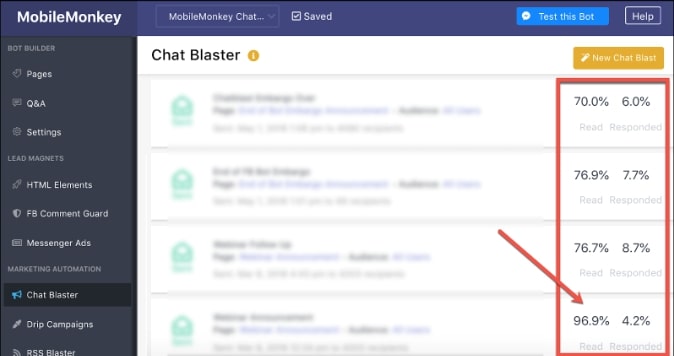
With MobileMonkey, you can schedule conversations, send mass messages to people, develop interactive Messenger chains, create special offers and more to help boost your marketing campaign more effectively.
To start the process of creating a Chat blaster, click on the “Chat Blaster” in the application.
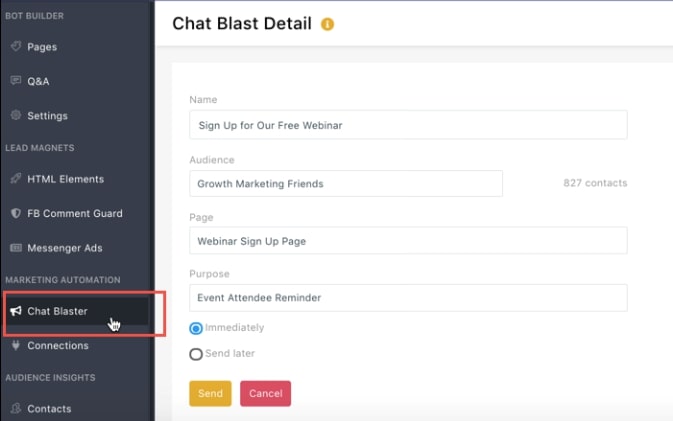
One of the things I like about Chat Blaster is its ability to segment customers. Many campaigns that I manage have thousands of customers, so I need a tool like Chat Blaster to help narrow my contacts so I can reach the right target.
Setting up customer segments on MobileMonkey is very simple, allowing you to “Create audience” with just one click.
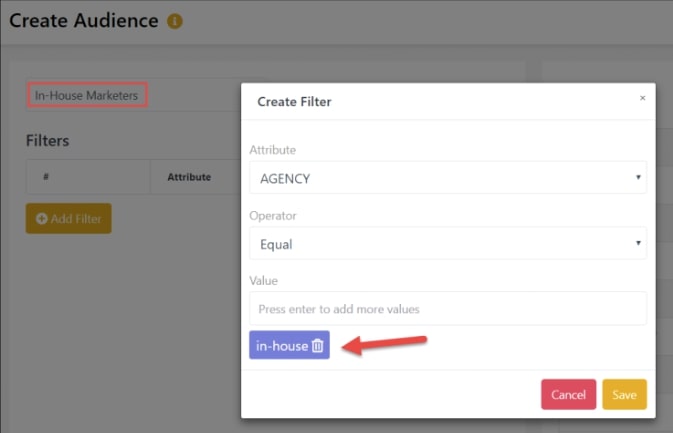
Your target audience can automatically segment when you receive a message from Chat Blaster.
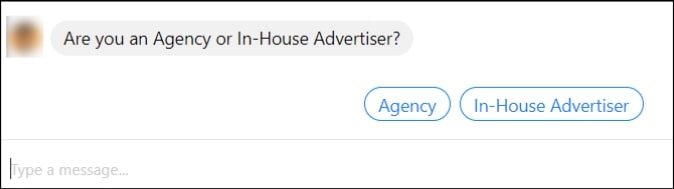
Tool # 2: QR code in Messenger
I am sure that everyone knows the concept of QR codes in Messenger. This is an identification code that everyone on Facebook Messenger has for themselves.
To view your QR code, follow these steps:
- 1: In Messenger, touch your avatar in the upper right corner of the screen.
- 2: Click on your avatar image again.
- 3: Check your Messenger code appears shortly or proceed to scan any one code.
The scan code on the Facebook page is an effective tool to assist in adding people to the Messenger contact list.
This form is often applied at conferences, advertising on message boards, merchandise or even business cards.
Anyone who performs the code scan you provide will automatically be in your contact list.

Tool # 3: Send invitations to interact
One tactic that I have used to build my Facebook audience is to personally invite people who have engaged in interaction on the fanpage to like or click the track button.
How to do the following:
Step 1: From the fanpage of the business, open the interactive part of any post as shown below:
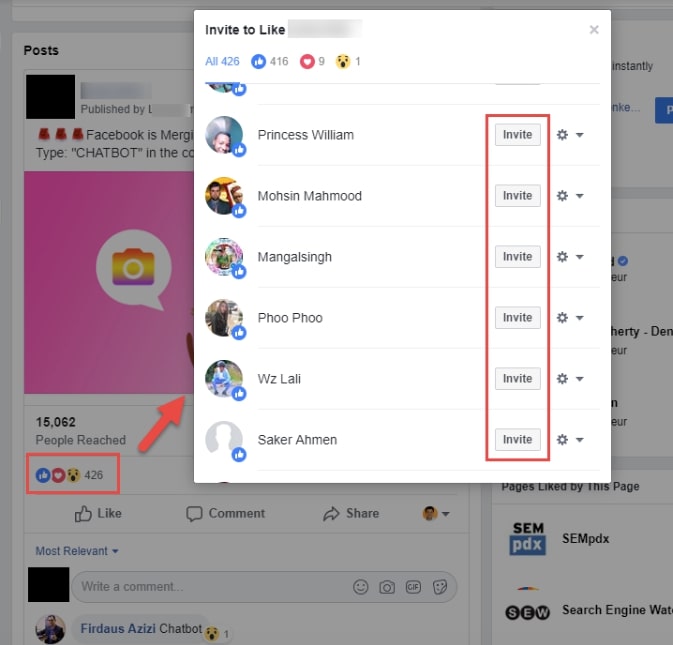
Step 2: Click the “Invite” button displayed next to each person’s name to invite them to like or follow the page.
This method helps target exactly those who really care about your fanpage. With fanpage pages where the number of interactions is much lower than the number of followers, the probability of Facebook algorithm will be quite high.
Tool # 4: Send personalized invitations in Messenger
Similar to inviting friends to like your business page, you can now send invitations to them in messenger.
This is the method that I recommend because it makes it easy for you to personalize your message and give the recipient up to two touches instead of just one.
To do this, first click on the “…” button on the Facebook page. Then, select “Invite friends”
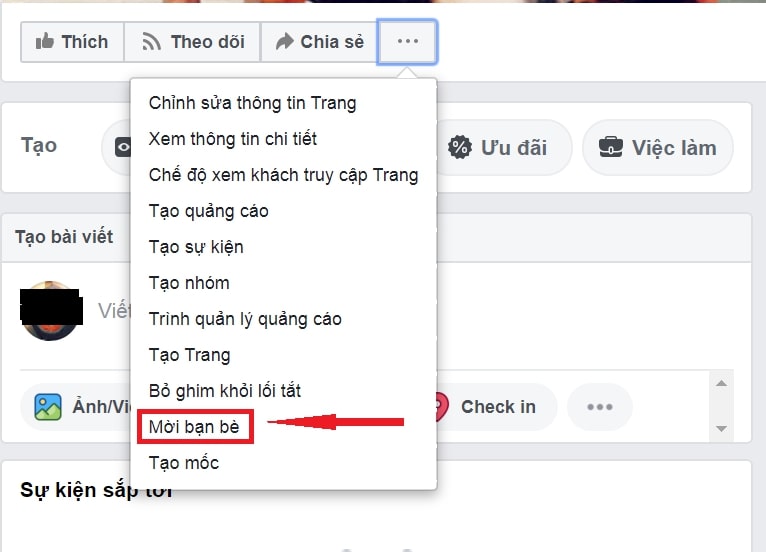
Here, you can invite friends and create a private message for each of them by selecting the people you want to invite and then check the box “Also send each invitation in Messenger”.
It is done!

Tool # 5. Invite people to join the Group on Facebook by Email
I often tend to combine marketing channels together. Thanks to that, I was able to make full use of each channel.
This Facebook 8 tool is a great example of a combination of email and group on Facebook.
Specifically, I will invite people to join my Facebook Group by emailing them. Naturally, to do so, I must have an email list of people to send.
The detailed steps are as follows:
Step 1: Access the Facebook group, click on “Members” in the menu bar on the left side of the screen
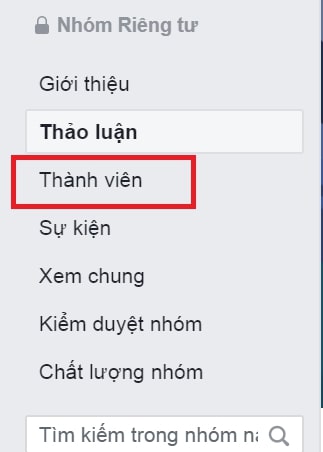
Step 2: Enter the name or email address of the person you want to invite.
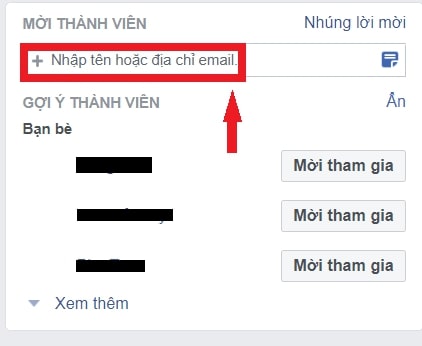
Currently, I only know how to invite people manually like this. In the case of large email lists, it will take a long time to complete.
Tool # 6: Detect competitors’ ads
In the world of SEO, spying on competitors is not too difficult.
You only need to enter the URL of your opponent’s fanpage or website into a search engine, such as RankSignals. to learn about them

Soon, you will gather the necessary information immediately

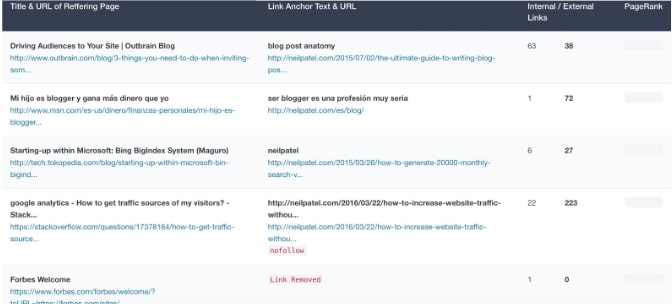
However, you cannot know the exact audience and spending budget of competitors’ ads.
What you are entitled to find out is the location, frequency and type of advertising that these competitors are using.
Tool # 7: Measure activity on competitors’ pages
I bet everyone who does business wants to have a solid understanding of their competitors and what they plan to do.
But, how do you know who your opponent is?
Do not worry, Facebook’s algorithm will help you find the most accurate answer.
To use this feature, first, you access the Enterprise Fanpage page.
Select “Details” in the top left row of the screen and then scroll down to the “Pages to Watch” section.

As you add competitors to your viewed pages, you’ll be able to keep up with their activity, growth rate, number of likes and frequency of posts.
This information will help you change and improve your strategy to be more suitable to compete with competitors.
Tool # 8: Find out where you get the number of followers
The basic thing for interactive development is, first of all, what sources your page followers are coming from?
From there, you can exploit more to increase the number of followers more.
A useful way to get this information is again via the “Details” section of the Fanpage.
Here, click on the “Followers” tab and scroll down until you see the “Where to Follow Pages” section

Facebook will display the results based on 5 main locations:
- On your page
- Search engine
- Screen on any device
- Posts on the page
- Other
Tool # 9: Identify object signals on Page Insights
One way I use the metrics to drive my marketing efforts is to see insights on my Facebook page, especially demographic information.
When I look at this information, I often rely on typical strengths – an indication of which audience the majority belongs to.
For example, this page shows that males and females aged 25-44 are predominant than other groups
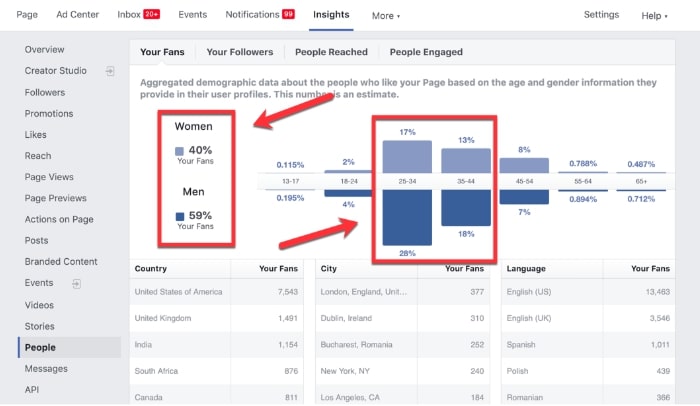
That is, if you are 21, you will be less interested in this site. Conversely, if you are a 30-year-old man, you are more likely to be interested in this site.
This information helps you know how, where and from whom to focus on developing marketing and advertising strategies.
Tool # 10: Collect Email Addresses
Nowadays, obtaining a user’s email address is very difficult.
No matter how compelling your post is, getting someone to voluntarily provide your email address is not easy.
But, with Facebook Messenger marketing, this is no longer a matter of concern.
You can create a Facebook Messenger chatbot that requires a user’s email address. Then all they need to do is click and enter their address there.
Rest assured, Facebook will complete all operations on your behalf, as shown below:

You only need to set up the information you need to get an email and then put it at the top of the chat, Facebook will know how to collect the user’s email address most accurately.
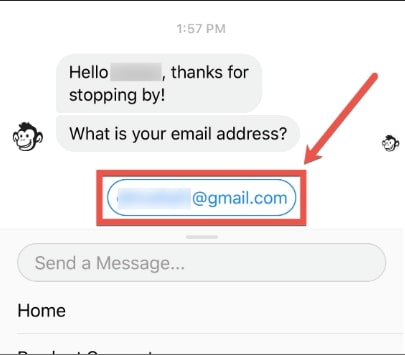
This is another case where using two different channels to get information and attract users. Chatbot makes automation the whole process easier than ever.
Tool # 11: Collect phone numbers
One more difficult thing than asking for a user’s email is to get a phone number.
To get user phone number information, you will perform the same steps as when asking for an email address.
That is, you will still rely on help from chatbots.
When using MobileMonkey, enter the information you need to get as “phone number” to make sure the chatbot will collect the phone number of the user by asking them or directly from the information they provide on personal Facebook (if have).
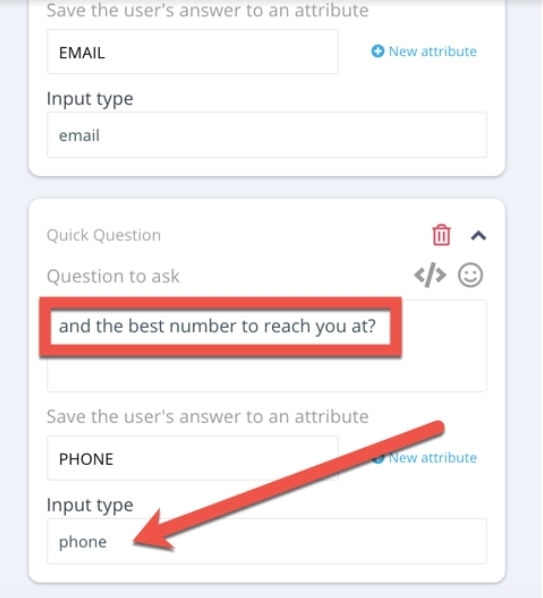
Usually, people are afraid to enter their phone number on a strange platform.
However, with familiar messaging apps, such as Facebook Messenger, they seem more comfortable sharing personal information. Facebook chatbots rely on it and collect it.
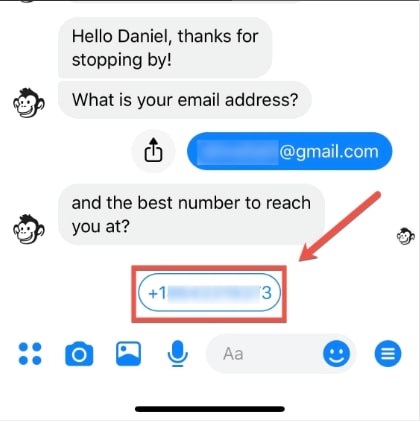
Tool # 12: Turn on the chat window on the website
The chat window on the website sounds familiar but in reality, there are very few websites that activate this feature nowadays.
If you visit the website, you will see that almost every page has at least 1 chat window.
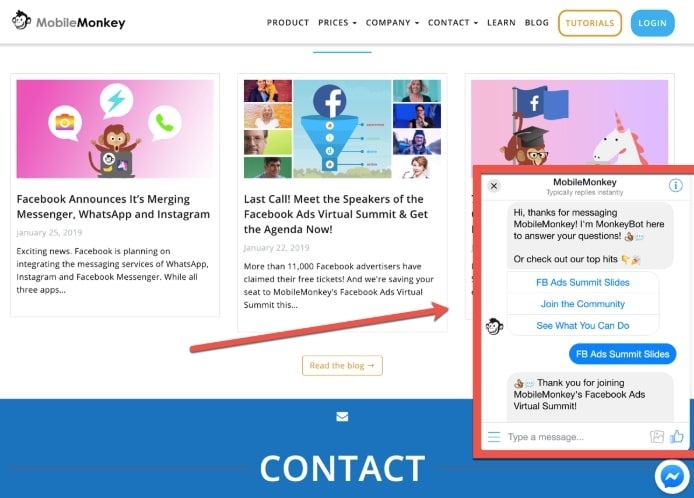
The benefit of the chat window is that the entire conversation is almost set up and managed by the chatbot. In particular, the chatbot will take turns to ask questions and answer suggestions, users only have to follow the instructions and click on the suggestions available.
Regardless of the choice, users are gradually creating deeper connections with your product and marketing channel!
What an effective way to increase interaction, right?
Tool # 13: Track specific Facebook conversions
The interesting thing about Facebook Ads Manager is that you have access to a lot of information.
But, the disadvantage of Facebook Ads Manager comes from tons of information.
The problem is that you have to know what that information means. And on what aspects?
Here are some essential conversions you need to know:
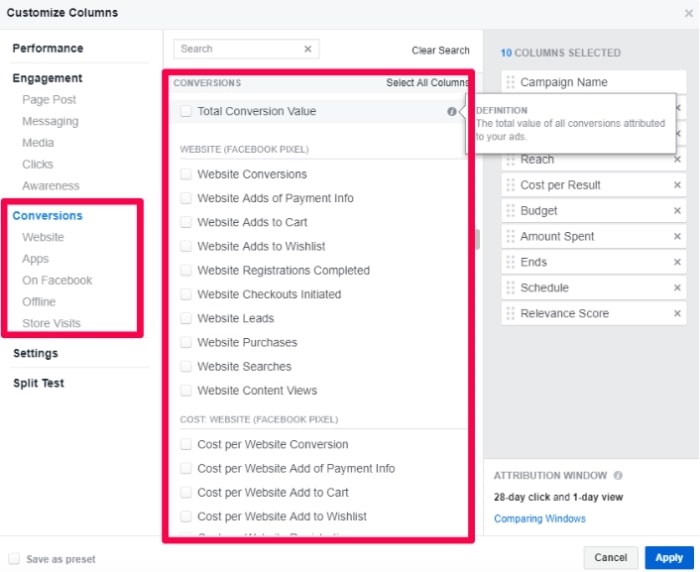
As you can see in the picture above, there are many types of conversions based on 5 key elements: on website, app, Facebook, offline and store visits.
However, in my personal opinion, I think we should only focus on the following 5 types of conversions: Conversion from website, conversion after each registration completion, potential customers on the website, purchases on the website, searches on websites.
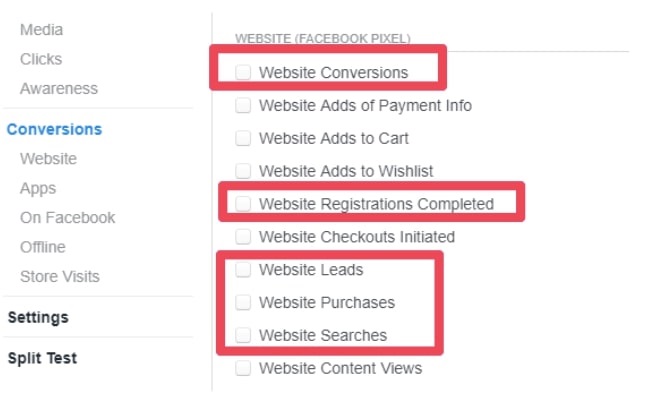
Once you have pinpointed exactly what to track, you’ll know how to improve your Facebook ad effectively.
Tool # 14: Drip Messenger Campaign
If you have been on Internet marketing for a long time, I am sure you will know how much a dripping campaign is!
It even has the ability to increase the effectiveness of a marketing campaign by 10 times.
All thanks to the power of Facebook Messenger’s chatbot builder.
To set up the process, go to the MobileMonkey page, click on the “Drip Campaign” item as shown below.
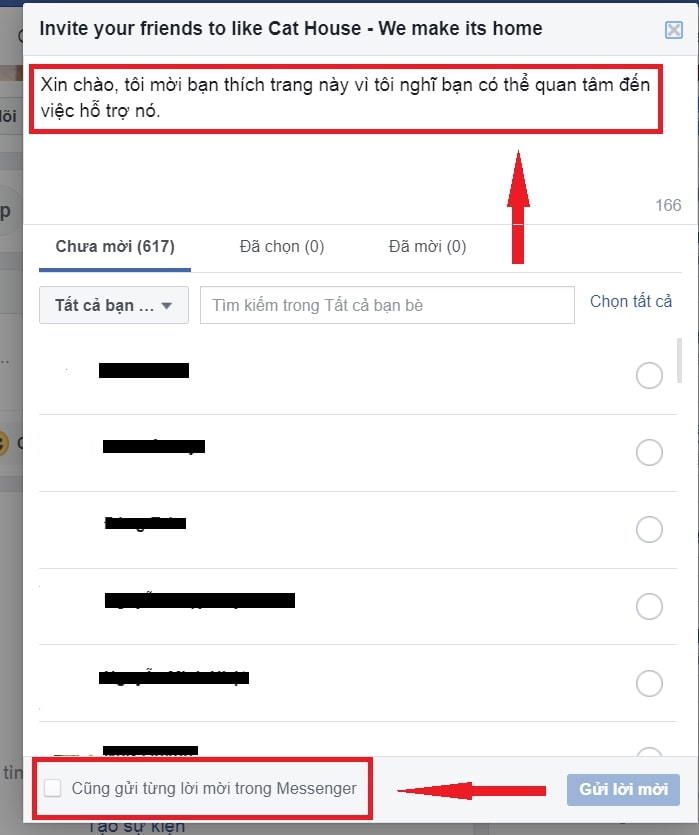
Unlike email drip campaigns that can take days or weeks to complete, a Facebook Messenger drip campaign can be done in minutes or hours.
Moreover, when using chatbot, you also have the ability to make choices and proceed to attract users at a deeper level.
Maybe you are interested:
- Facebook Marketing: 6 Core elements of success from A – Z
- Guide to “get rich”: 10 simple ways to make money on Facebook
- What is Custom Audience? Tutorial 5 ways to create custom objects 2020
CONCLUSION
You see, there are many ways to increase the level of interaction on Facebook. One of them can’t help but mention Facebook Messenger.
I believe that Facebook Messenger will grow even more in the future, even exponentially growing.
Accordingly, the underlying tools in it will also be increasingly improved to operate more effectively to increase interaction and speed of user interaction on both fanpage and business website.
By participating in Messenger marketing you will have many advantages compared to competitors in the industry.
So, what are you waiting for but do not join now and share my experience right below this article!
Good luck!
