In 2012, Google officially released an update to the webspam algorithm, which emphasized spam links and link building.
The webspam algorithm was later officially known as the Google Penguin algorithm update. This information is known through a tweet of Matt Cutts – head of Google’s webspam team.
Although Google named this algorithm Penguin. But there was no official announcement as to where this name came from.
The Panda algorithm name comes from one of the key engineers involved in it. Most likely the name Penguin has a similar origin. One of my favorite theories is that this Penguin name pays homage to The Penguin of DC’s Batman.
Prior to the advent of the Google Penguin algorithm, link volumes played an important role in determining the web score when it was crawled, indexed and analyzed by Google.
This means that when ranking websites according to scores for search results pages, websites with low quality and some content samples will appear in good positions in organic search results.
What is google penguin algorithm?
Google Penguin algorithm or Google Penguin is one of the Google algorithms that was officially published on April 24, 2012. Google Penguin was born to tighten the issue of black hat SEO, spam links and unnatural backlink building of some websites.
This algorithm will not punish the entire website, it only hits certain keywords or keyword groups. Google Penguin can cause organic traffic and keyword rankings to drop suddenly without notice.
A little confusing, isn’t it? Let me analyze in detail for you!

What is the Google Penguin algorithm?
Reason for the appearance of Google Penguin
Google’s battle with low-quality websites begins with the Google Panda algorithm. The Google Penguin algorithm is considered an extension and addition to the arsenal for Google to continue fighting.
Penguin is considered Google’s reaction to websites that adopt black hat link building to capture search results and rankings.
“We consider and find a solution to solve the low-quality content. The first is with the Panda algorithm. We then realized that there was still a lot of spam. That is why Penguin was designed to solve that problem. “
Cutts speaks at the SmX Advanced 2012 conference.
The goal of this algorithm is to regain rankings for websites with quality content. It also reduces the effectiveness of some black hat spam techniques by understanding and handling the many types of links websites that webmasters have. Google Penguin works to ensure that natural, authoritative links and related links are appreciated. Meanwhile spam links will be downgraded.
Google Penguin only processes incoming links of a website. Google only considers links pointing to websites. It does not care about the out links of that website.
First launch and effects
When Penguin first debuted in April 2012, according to Google’s estimates, it affected more than 3% of search results.
Penguin 2.0, this is the 4th update (including the first launch) was released in May 2013. This time it has affected about 2.3% to all queries.
Google Penguin algorithm reduces website rankings
Immediately after the Google Penguin algorithm was introduced, webmasters and many businesses using link building techniques and low-quality backlinks saw a significant decrease in organic traffic and ranking.

The Google Penguin algorithm was first updated on April 24, 2012 affecting 3.1% of search queries
The Google Penguin algorithm does not demote entire websites. It only handles a few parts and only affects certain groups of keywords (spam or too much optimization). For example, the main products and in some cases can affect the whole brand.
Penguin’s impact is also possible through domain names. So, changing the domain name or redirecting the old domain name to the new domain name can cause long-term problems.
Experiments and research show that using 301 and 302 redirects will not eliminate the effect of Google Penguin.
In the Google Webmasters Forum, John Mueller confirmed that using meta refresh from a domain to a new domain can cause problems.
“In general, we recommend against using meta-refresh type redirects. This can be confusing for users and search engine crawlers. They may be mistaken that it was an attempted redirect.”
Exit the Google Penguin algorithm
First of all, you can’t skip this very important step – Check your site for penalties by Google. Sounds a little redundant, right? But I want you to make sure that your website is really penalized by Google, not the website with reduced traffic, ranking because your competitors are doing better than yours.
So, if the website is really penalized Google Penguin, how to restore and exit google penguin here?
Disavow tool is considered as something that SEOs can apply to handle when penalized by Google. And this remains unchanged when Penguin’s arrival is seen as part of the core algorithm.
In fact, there have been many studies and hypotheses claiming that disavowing links have no effect on link-based downgrade algorithms and manual actions. However, this theory has been publicly shot down by a Google representative.
Google recommends that the disavow tool be used as a last resort when dealing with spam links. Because removing a link is much easier than sending a request to review good links.
What is a Disavow File?
Disavow File is a file you submit to Google. It tells Google to ignore all links in the file.
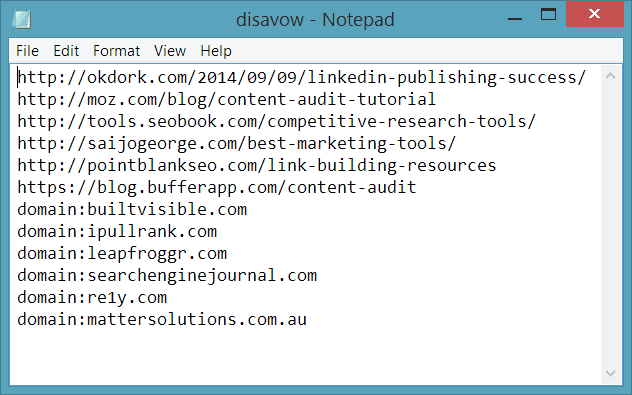
Sample disavow file using notepad
Moreover, Google will make them not have any impact on your website. As a result, bad links will no longer have a negative effect on website rankings.
Note when disavow file
However, if you mistakenly include quality links to your Disavow File, those links will no longer work. You do not need to add any additional notes in your Disavow File. Unless you use them for reference. The best Disavow File only includes links.
Google will not read any symbols you have added to the Disavow File. All are handled automatically. Some people find it more effective to add symbols. For example, the day the URLs were added to the Disavow File or comments about their efforts to webmasters about removing links.
Once you have uploaded your Disavow File, Google will send a confirmation. But while Google handles it, it will not be removed immediately. So, you will not be able to restore your rankings immediately.
Google still has to go out and crawl the individual links you put into the Disavow File. However, Disavow File itself will remind Google not to crawl those pages specifically.
In addition, there is no way to determine if a link has been and has not been removed. Google will still include those links in the linking report in Google Search Console.
If you have previously submitted a Disavow File to Google, and now want to submit another Disavow File. The new Disavow file needs to include the links of the old file. Google will replace the old file with your new file. You can download a copy of the current Disavow File in Google Search Console.
Remove individual links and domain names
You should remove links at the domain level instead of removing individual links. There will be some cases when you want to remove specific links individually. For example, on a large website that includes quality paid links.
But for most links you can remove them based on domains. Google only needs to crawl on a page to get that link removed on your website.
Making domain-based removals also means you do not have to worry about whether those links are indexed by www or not www. Removing links based on domain name will take this into account.
Find your Backlinks
If you suspect your website is negatively affected by Penguin. You need to perform a link audit and remove or remove low quality links and spam links.
Google Search Console provides a list of backlinks to website owners. But you should note that it also includes unfollow links.
Remove dirty backlinks
If links are unfollowed, it won’t have any impact on your website. But remember, websites may delete that unfollow in the future without warning.

Removing dirty backlinks is a way to restore a website after being penalized by Google Penguin
There are also many third-party tools that will display links to your website. But because some websites block third-party bots from crawling their web. It will not be able to display links pointing to the web.
Some websites that block these bots are well-known websites of high quality. They do not want to waste bandwidth on those bots. However, it is also being used by some spam websites to hide low quality links to avoid being reported.
Monitor backlinks pointing to the website
Monitoring backlinks is also an essential task. Sometimes the industry I work in is not completely honest when there are attacks of negative SEO. That is when a competitor buys spam links and points them to your website.
Many people use negative SEO as an excuse when their website is penalized by Google for low quality links. However, Google has said that they are quite good at recognizing this. So that is not what most website owners need to worry about.
This also means that it is a good idea to actively use the removal feature without explicit signs of algorithmic penalties or manual action notices.
However, there was a survey conducted by SEO in September. It showed that 38% of SEO never rejected the backlinks. You need to look through the backlinks profile and carefully review each domain link. This is an extremely important task.
>> Did you know: Building multi-layered links is an extremely effective method that can help you avoid penalties of google? I have written a detailed article on this already. You can refer here!
Link Removal Outreach
Google recommends that you try to contact the websites and webmasters where the bad links originated. Also ask them to delete them before proceeding with removal.
Some website owners require a fee to remove a link. Google recommends never to pay for link removal. Instead, just include those links in the Disavow File and move on to the next removal step.
While outreach is an effective way to recover from link-related penalties, it is not always necessary. The Google Penguin algorithm also takes into account the entire link profile, the volume of quality links, and the natural links compared to the number of spam links.
Although in some cases (the impact on the keywords is optimized or crammed too much), the algorithm can still affect you. The backlinks need to be maintained and monitored closely.
Evaluate link quality
Many people have difficulty evaluating the quality of links.
Do not assume that a link from an .edu website will be of high quality.
Many students sell links from their personal websites to the .edu domain. It is extremely spam and should be removed. Similarly, there are many websites under attack by .edu domain names with low quality links.

Linking from edu domains is not necessarily good
Do not make strict judgments based on domain type. Although you cannot make automated assumptions on .edu domain names. The same applies to all TLD and ccTLD.
Google confirms that it only needs to know how to use a specific TLD. That does not help or harm search rankings. But you need to make personal assessments.
There are some claims that there has never been a quality site with a .info domain name. A lot of spammers use them. But in fact, there are some great quality links coming from this TLD. It shows why individual tests and assessments are so important.

Based on the evaluation of link quality
Be aware of links from high quality websites
Do not judge links from good websites for quality links. Unless you know for sure that that particular link is really good. Don’t just because you have a link from a big website like the Huffington Post or the BBC that it is a high quality link in the eyes of Google.
Many large websites are also selling links. Although some are disguised as advertisements or made by a scam contributor selling links in their posts. Bad links from high quality websites have been verified by many SEOers. And yes, it can contribute to your website being penalized by Google Penguin.
As the content of advertising increases, we will see more and more links like this with low quality. Always check links to websites. Especially if you are considering not deleting any links based on sites that links to.
Advertising links
As with advertising, you need to think about any links identified by websites as advertising links. Paid links do not always mean that money can be exchanged for links.
For example, in the eyes of Google the advertising links are paid links and any links given in exchange for reviewing a free or discounted product.

Paid links are not appreciated by Google
Although these links may be good for many years ago. But now they need to be monitored. You will still get the value of links. But instead of helping you rank your website, it will adopt brand awareness and traffic.
You can get out links from an advertising campaign that was implemented many years ago and is currently having a negative impact on a website.
For all these reasons, the most important thing is to evaluate each link. You want to remove low quality links because they are interacting with Penguin or could cause manual actions in the future. But you don’t want to delete good links because those are links that help you rank your website in search results.
Non-unfollow ad links can also trigger manual actions for links on the same website where those links are placed.
Restoring a website after Penguin takes a lot of time
Sometimes webmasters have tried to clean up link profiles. But they still do not see the amount of traffic or rankings increase.
There are several reasons for this:
- The initial traffic volume and the increase in rankings before the algorithmic penalty is inaccurate and short term. This traffic may come from bad backlinks.
- Once links are deleted, no effort is made to get more valuable backlinks.
- Not all dirty backlinks are removed
- The problem of falling traffic is not caused by the link
When you recover from Penguin, do not expect your rankings to return to the way it was before. Too many SEOs have faith that they will immediately start ranking for their top search queries after being removed by Google Penguin.
First, some links that you don’t like are likely to contribute to temporary rankings. So you cannot get that high ranking as before.
Second, because many website owners have difficulty evaluating link quality, some quality links have certainly been removed during implementation. In addition, Google changes their ranking algorithm constantly. So, factors that may have been good for you in the past may not have a major impact at this time and vice versa.
Misconception about Google Penguin

Rumors about Google Penguin and misconceptions
The SEO industry and the people involved in it are an active and vibrant community. They always have new hypotheses and test results published every day.
Naturally this led to some rumors and misconceptions about basic Google algorithms being born. Penguin is also an example. Here are a few rumors and misconceptions about the Google Penguin algorithm we have seen over the years.
Rumor: Penguin is a punishment
One of the biggest rumors about the Google Penguin algorithm is that people consider it a punishment. Or what Google calls manual actions. Penguin is a fairly strict natural algorithm. It is not supported by Google.
Despite the fact that both algorithm updates and penalties cause a significant drop in website rankings. However, there are some pretty big differences between them.
A penalty or manual action occurs when a member of Google’s webspam team responds that they have investigated and found it necessary to enforce a penalty on the domain. You will receive a notification via Google Search Console regarding this manual action.
When you are attacked by a manual action, you must review your backlinks. Then send a Disavow for spam that is against Google’s rules. In addition, you also need to submit a reconsideration request to Google’s webspam team.
If successful, that penalty will be canceled. If it is not successful it will return to your backlinks profile. The Penguin downgrade happens without the participation of the Google team. All are done automatically by algorithms.
Previously, you had to wait for refresh or wait for Google to update the algorithm. But now Penguin runs in real time so the recovery can happen faster (if you have done enough to fix it)
Rumor: Google will notify you if the web is penalized Google Penguin
Another rumor about the Google Penguin algorithm is that you will be notified if it has been applied.

Google does not notify webmasters if their website is penalized by Google Penguin
Unfortunately, this is not true. Search Console will not notify you that your rankings have dropped due to the presence of Google Penguin.
Again, this shows the difference between algorithms and penalties. You will be notified if penalized. However, the recovery process from Penguin is similar to the recovery process from a penalty.
Rumor: Removing bad links is the only way to fight Penguin
Although this tactic will eliminate a lot of bad links. But it is completely time consuming and resource wasteful.
Google Penguin considers the percentage of links that are good against spam links.
So, instead of focusing on manually deleting low quality links. You should focus on increasing the number of good links for the website. This will better impact the percentage that Penguin considers.
Rumor: You cannot recover from Penguin
Yes, you can recover from Google Penguin. Maybe it will require some experience in dealing with the whimsical nature of Google’s algorithms.
The best way to get rid of the negative effects of the Google Penguin algorithm is to forget all the links that exist on your website. Then start collecting new quality links.
The more quality links you have, the easier it will be to control your website from Penguin’s grip.
Conclusion
The above article is the complete information about Google Penguin algorithm that I want to share with you. If you have any additional questions or comments, please let me know!
Good luck to you!
