When a user asks a question on Google search, there is a search result in the form of a special featured Snippets at the top of the search results page, which in the world is often called Top # 0. This featured snippet includes a summary of responses, extracted from a web page, with links to the page, title and page URL.
What is a featured snippet?
Featured snippet is a summary of the answer to a user’s query, displayed at the top of Google search results. It extracts from a web page and includes the title and URL of the page.
Get a featured snippet, proving that Google has chosen your page among many others, being the most useful page for relevant user queries.
An example of a featured snippet from Bizzvn:

Snippet: What is Evergreen Content
Content:
Why are highlights so important?
How to make a featured snippet
Do I have a chance to get featured snippets?
Identify all sorts of opportunities to be featured
- Start with old keyword research
- Browse Google for more questions
- Identify search queries where you have ranked high
- Go beyond traditional keyword research tools: Ask people
- Follow the questions people ask on Twitter
Optimize to get featured snippets
Get started with On-page SEO
How with structured data markup?
- In order to answer each question correctly
- Practical and well organized
- Make sure that an article answers many of the same questions
- Arrange your questions properly
- Make sure to use eye-catching images
There are three types of excerpts, depending on the query:
- Paragraph
- List
- Table
According to Rob Bucci and STAT Paragraph excerpts are the most common
- Paragraph: accounting for 82% of the featured snippets
- List excerpts appear in 10.8%
- And Table excerpts in 7.3%.

>> Learn more about Feature snippets from Google
Why are highlights so important?
Featured snippets provide a variety of benefits to any website that can effectively use them.
- Maximum rights
By having a featured snippet, prove that Google has chosen your page over other pages as the most useful page for relevant user queries.
- Defeat the opponent
When Google chooses your site as a quick answer to a specific question, the results are displayed on organic results, meaning that you have beaten your opponent, including a site that can rank # 1 for specific search results.
Bizzvn’s featured snippets achieve:
- What are Rich cards
- What is Seo copywriting
- What is the search intent
- What is Evergreen content
- What is Semantic search
- What is a Contextual Link
- Increase traffic
Users like featured snippets because they provide quick answers to their questions, and this benefits selected sites with an increase in traffic, which can be as high as 20-30%.
How to make a featured snippet
During the talk, Rob Bucci gave practical advice regarding specific quotes and how to get them. Here are the basic steps he shares
- Analysis of keyword opportunities
Use the right tools to start searching for keywords to target. Find the right keyword opportunity that might be ideal for your site.
- Create new strategic content targeting the snippet
It is a good idea to create new content while remembering highlight paragraphs, but it is important that it does not lead to unnatural content. Always consider user experience and use ideas that make sense for your vertical.
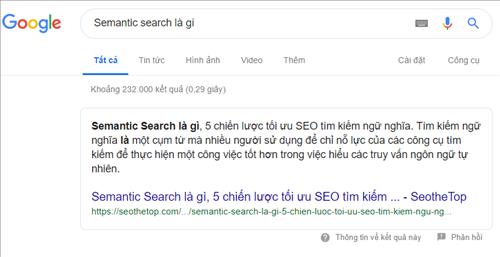
Example snippet: What is Semantic search
- Bring back the Q&A format
Set aside a complete page for a question, if possible, and seek to incorporate the Frequently Asked Questions into the content.
- Make Google easier with subheadings, lists, tables, etc.
Help Google discover your content with basic on-page optimization techniques.
- Excerpt now has a higher CTR
If you have existing code snippets, then you should evaluate and edit them from time to time to ensure continuous traffic back to your site.
Statistics for Featured Snippets
STAT analyzed a million high CPC queries for its latest research, to gain insights into featured snippets and here are the most interesting statistics to consider:
- Of the one million queries that STAT has analyzed, 9.28% of them have extracts
- More than 70% of the featured snippets do not come from the first organic result
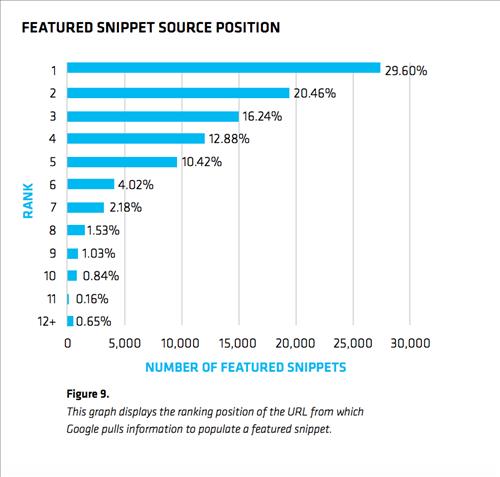
- Featured snippets appear with images accounting for 27.58%.
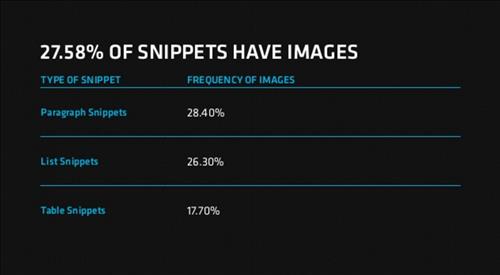
- Keywords with high search volume display snippets that are twice as prominent.
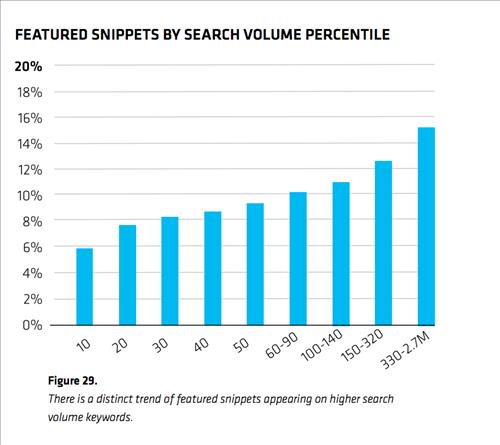
- A higher number of query words results in more prominent paragraphs.
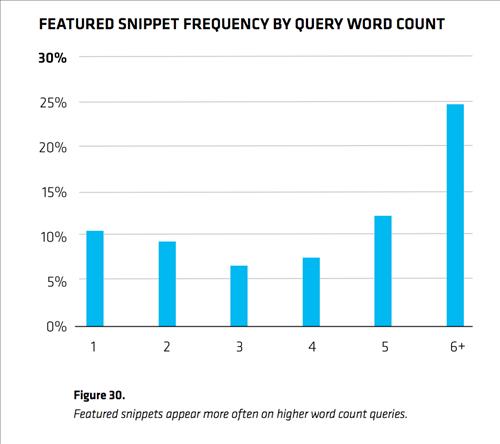
- Featured snippet URL scores slightly higher on readability tests
- Featured snippets have an average social share rate higher than 12.5% (by checking Facebook, LinkedIn and Pinterest)
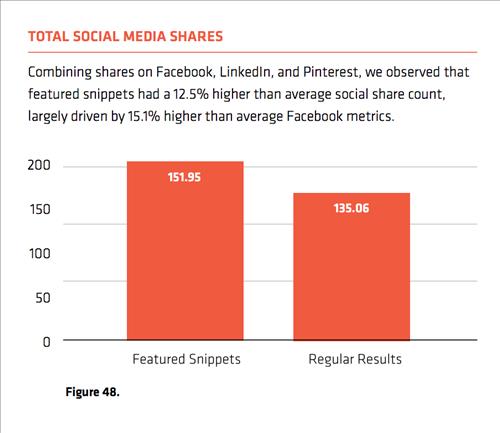
Do I have a chance to get featured snippets?
According to Ahrefs research, 99.58% of the featured pages were ranked in the top 10 of Google. So, if you have been ranked highly for related search queries, you have a very good chance to be outstanding.
On the other hand, Getstat claims that 70% of the excerpts come from sites outside of organic first place. So, ask this page to rank in the top 10, but do not have to be number 1 to stand out.
Not surprisingly, the most prominent site is Wikipedia.org. If there is Wikipedia specific to your search query, it can be hard to beat – but that does not mean that you should not try.
Finally, according to the analysis done in one study, the following types of search queries received the most striking results:
- DIY Process (Do It Yourself)
- Health
- Finance
- Mathematics
- Requirements
- Status
- Transitional
Ahrefs’ research extends a list of popular topics with the words most frequently appearing in featured snippets:
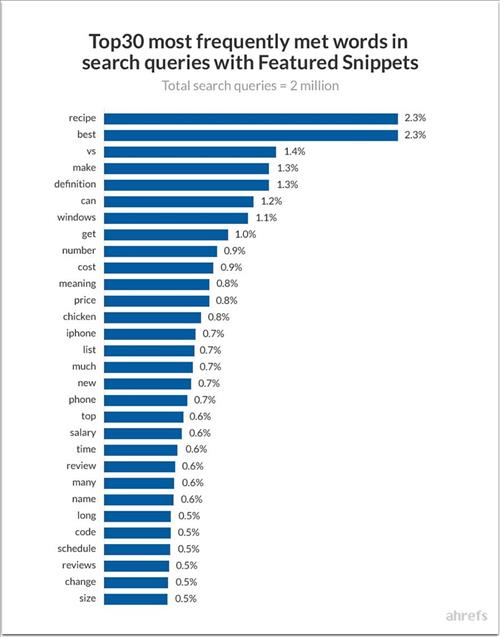
The following types of search queries often do not have answer boxes:
- Photos and videos
- Local
- Shopping
Summary of the above studies:
- You have the opportunity to be highlighted for the terms where your pages have been ranked in the top 10. Therefore, a big part of the feature is to improve your overall rankings (especially for sites that are already query long tail information, which is your lower hanging fruit)
- If your content is DIY (self-creation), health or finance, you have the highest probability of standing out
Identify all sorts of opportunities to be featured
- Start with old keyword research
Many studies confirm that the majority of featured snippets are triggered by long tail keywords. In fact, the more words typed into the search box, the higher the probability of having a featured snippet.
It is always a good idea to start with your keyword research. This case study offers a good step-by-step keyword research strategy for a blogger, and this article lists key keyword research tools as suggested by experts.
When performing keyword research with specific paragraphs, note that:
- Start with search queries by type of question (questions that contain question words such as: what, why, how, because these are the easiest ways to identify, but do not stop over there …)
- Purpose is information intention, not just question. Although featured snippets are intended to answer users’ questions immediately, question type queries are not the only ones that trigger those striking results. According to the Ahrefs study mentioned above, the majority of keywords that trigger specific snippets are long-tail queries with no suspicious words in them.
It helps if you use a keyword research tool to instantly display whether the query triggers outstanding results. I use Serpstat for my keyword research because it combines keyword research with featured snippet research and lets me see which keywords trigger the answer box:
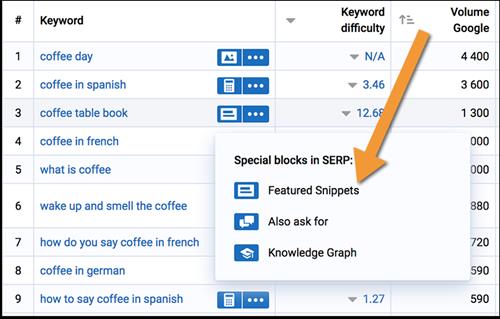
You can analyze your competitors in Serpstat and then filter their best performing queries with the presence of answer boxes:
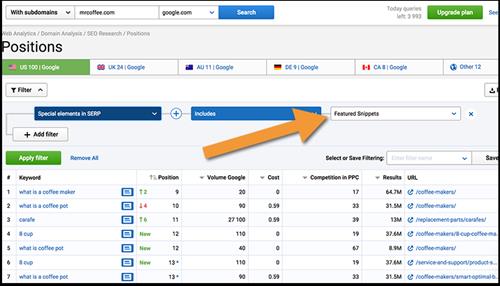
Serpstat competitor research
This is a great overview of your future competition, allowing you to see your competitors’ strengths and weaknesses.
- Browse Google for more questions
To explore more on this topic, be sure to browse Google’s “People ask” sections whenever you see a section in search results. It provides a great insight into the questions that Google deems relevant to each topic.
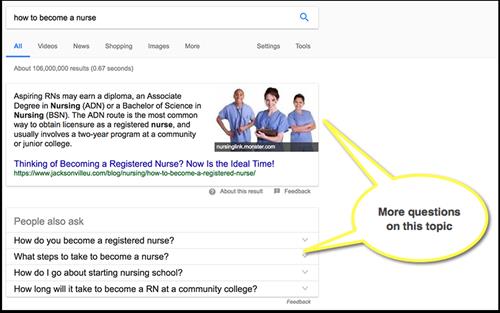
As you begin to expand the questions to see the answers, more and more questions will be added to the bottom of the box:
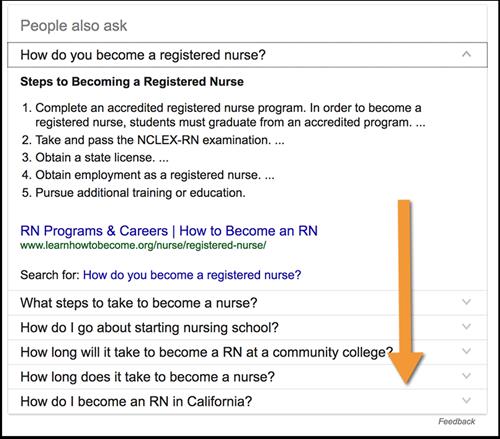
- Identify search queries where you have ranked high
Your lowest hanging fruit is to identify the phrases you have ranked for. This will be the easiest way to be highlighted after you optimize for the answer boxes (more on this below).
Google Search Console shows which search queries send you clicks. To find that report, click “Search Traffic” and then “Search Analytics”.
Check the box to show the position that your pages hold for each page, and you will be able to see which queries are your highest performing:

Google search control panel
You can then use filters to find some query type questions among them:
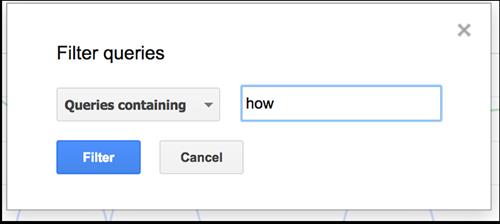
Search dashboard filter
- Go beyond traditional keyword research tools: Ask people
All of the above methods (albeit excellent) address the opportunities that have been discovered: the chances that you or your opponent has ranked high. But how about venturing beyond? Ask your readers, customers, and followers how they search and what questions they ask.
- Follow the questions people ask on Twitter
Another way to explore untapped opportunities is to follow questions on Twitter. Looking for its support? The search operator will filter results for those that contain a question. Just make sure to put a space between your search terms and?
Optimize to get featured snippets
Get started with On-page SEO
No magic buttons or special markup will ensure your site stands out. Of course, it is a good idea to start with non-specific SEO best practices, simply because striking is only possible when you rank high for a query.
How about structured data markup?
Many will suggest using Schema.org (simply because that is the “thing” to recommend adding a schema for anything and everything) but the Ahrefs study mentioned above shows that there is no correlation between outstanding results and structured markup.
That said, the best way to stand out is to provide a better answer. Here are a few actionable tips:
- In order to answer each question correctly
My own observation of answer boxes made me think that Google likes to give an answer given in a paragraph.
AJ Ghergich’s research cites that the average length of excerpts is 45 words (up to 97 words), so let it be your guide on how long each answer will be highlighted:
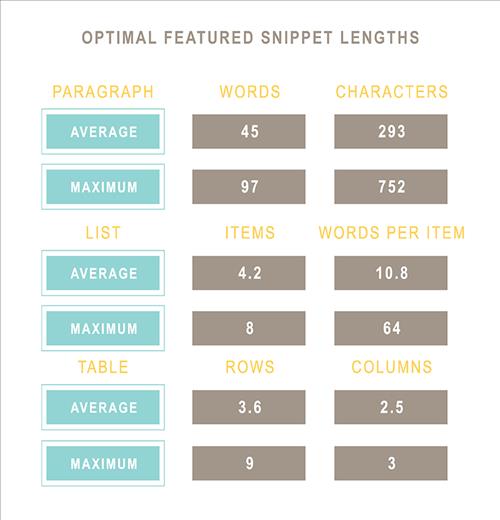
Optimal featured snippet length
This does not mean that your article needs a long paragraph. By contrast, today Google seems to favor long form content (also known as “cornerstone content”, which is obviously a better way to describe it because it is not just about length), but divided into logical appendages and take care of the image.
Even if you do not believe that cornerstone content receives any special treatment in the SERPs, focusing on long articles will help you solve more relevant questions in one section (more on that below).
All you need to do is adjust your blogging style a bit:
- Ask questions in your writing (it could be a subgroup)
- Immediately follow the question with a paragraph answer
- More elaborate in the article
This tactic can also lead to a higher retention rate because it makes any article more structured and therefore much easier to read. To cite AJ Ghergich,
When you use data to advance topic ideas, content creation becomes more about resources and less about brainstorming.
- Practical and well organized
Google likes numbers (steps), steps and lists. We have seen this many times: More often than not, answer boxes will list the actual ingredients, number of steps, time to cook, year and city of birth, etc.
In the paragraph that introduces answers to the question, be sure to list helpful numbers and names. Received very real.
In fact, the above study by AJ Ghergich concluded that charts and comparison lists are an easier way to stand out because Google prefers structured content. In fact, even for branded queries (where users are clearly researching a specific brand), Google will choose a table from another site (not the brand’s answer itself). If the site has a table:
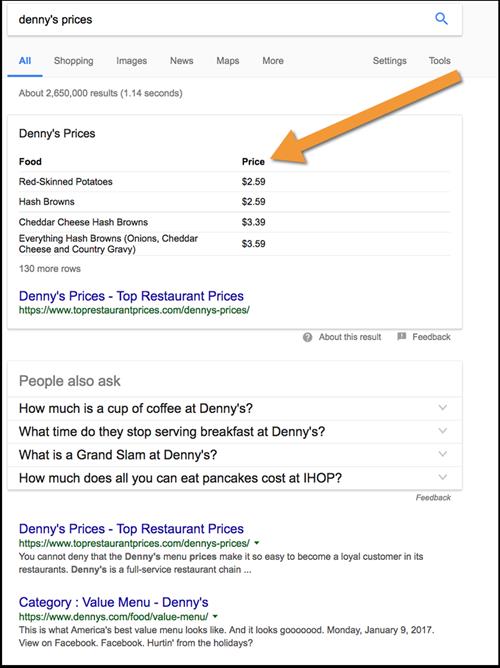
This just shows that Google loves well-structured, realistic, and number-based content.
There is no specific markup to structure your content. Google seems to pick good <table>, <ol> and <ul> and doesn’t need any other pointers.
- Make sure that an article answers many of the same questions
In their study of featured snippets, Ahrefs found that once a page is highlighted, it is likely to be featured in many similar queries. This means that it should be structured and expressed in such a way that it solves a lot of related questions.
Google is very good at identifying synonymous and closely related questions. So, do not create a separate page to answer each specific question.
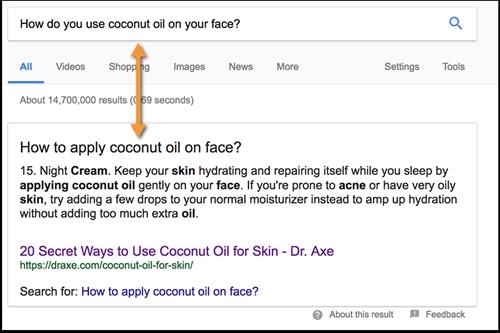
Creating a solid article that addresses many related questions is a much smarter strategy if you aim to highlight in the answer boxes. This leads us to the next tactic:
- Arrange your questions properly
To combine many closely related questions in an article, you need to organize your queries properly. This will also help you structure your content well.
I have a multi-level keyword organization strategy that can also be applied here:
- A general keyword makes a section or a category of blogs
- A more specific search query becomes the article’s title
- Even more specific queries identify subheadings of the article and thus determine its structure
o There will be many queries that are so closely related that they will all follow a single subheading
For example:
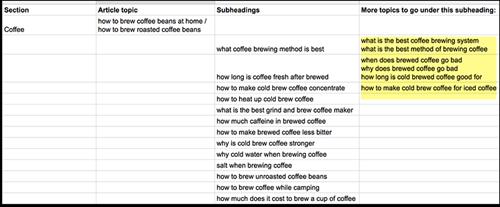
Serpstat helped me a lot when I first discovered an article idea and then divided it into a small topic. Check out the “Questions” section of it. It will provide hundreds of questions containing your core terminology and then create a group of tags containing other common terms that appear in those questions.
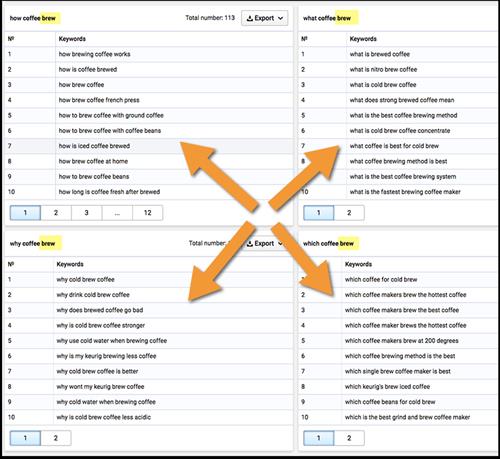
Here is a good example of how related questions can help you structure your article:
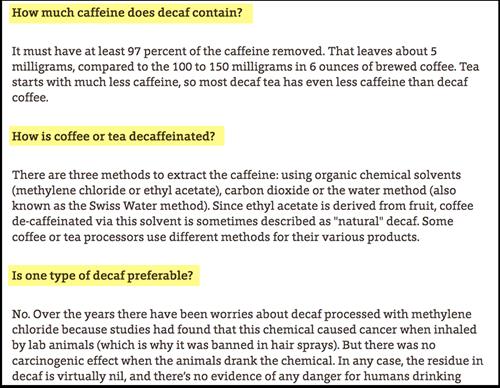
- Make sure to use eye-catching images
Featured snippets with eye-catching images, even more than regular featured snippets. To be honest, I can’t determine how to add an image so it stands out. Google seems to pick a random image from the page where I couldn’t point it to the better version.
That said, the only way to influence is to make sure ALL of the images in your article are eye-catching, branded and well-annotated, so that no matter what Google ends up with. Also, it will look very nice.
The end
It takes a lot of research and planning and you are not sure when you will see outstanding results (especially if you do not already have too many top 10 rankings) but think about this: Stand out in Google’s search results are yours to encourage to work harder on your content.
You will achieve other important goals on your way there:
- You will discover hundreds of new content ideas (and thus will rank for many different types of long tail keywords)
- You will learn to research each topic more carefully (and therefore will build more incoming links because people tend to link to in-depth articles)
- You will learn to structure your article better (and thus achieve a lower bounce rate because it will be easier to read your article)
Wish you soon get featured snippets at the Top # 0 position
Thong Nguyen, Bizzvn
Refer
- https://searchenginewatch.com/2016/04/25/what-are-featured-snippets-and-how-do-i-get-them/
- https://moz.com/blog/optimize-featured-snippets
- https://support.google.com/webmasters/answer/6229325?hl=en
