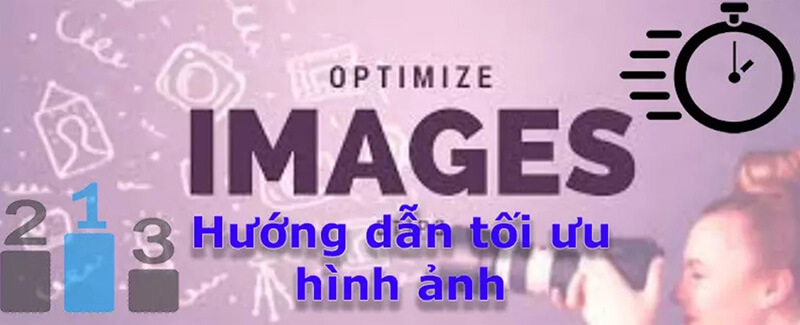
Why do you need to optimize SEO images? There are many reasons for image optimization. The optimized images used in the article will help increase SEO scores, search engine friendliness and faster page load time.
Benefits of image optimization:
- Photo sharing sites such as Pinterest generate 1 traffic.
- Images are displayed on the SERPs and due to low competition in the image section, we have a good chance of getting high rankings if optimized.
- Improve the bounce rate of your website and increase the SEO score for your posts. This is also one of the top SEO keyword Google that we need to perform meticulously and with investment.
- We may also have links from other websites when they use images in their posts.
Find the right image for the website
We all use images in our posts and before we look at best practices for image optimization, here are some resources that can be downloaded for free without fear of copyright.
When processing images, you need to be very careful when searching for them. You refrain from using Google Images to select any image and add it to the article because those images may be copyright protected and will have trouble with copyright laws when using those images. (SEO Nam Nguyen had a problem with SEO service key because of Image Copyright Law)
Instead of doing so, we can use different websites that offer free images. And use such websites to find an image that fits the article content.
There are websites such as FreeDigitalPhotos, MorgueFile, Pixabay … which provide free images and websites such as ShutterStock where we will get high-quality and professional images by paying a little money.
And it is best to use free or paid image hosting websites but minimize the use of Google Images to find images for articles.
Create your own image for the website:
We can use suitable images found in photo websites, but when there are no perfect images, we need to design images, and can use online design websites such as canva.
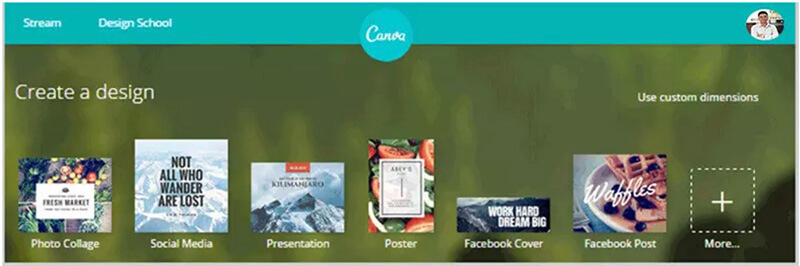
Canva is the best platform, especially for designers, to be able to design images. You can find lots of pre-made templates and interesting fonts, and with simple drag and drop, it is easy to create images of any size.
Another great tool for designing custom images is PicMonkey. It also provides the designer with customizations to create the right image.
How to optimize images for search engines?
optimize SEO images – Name the image
Before uploading new images for posts, we need to double check the name of the images before uploading. There are many SEOs who often choose the name of the image that is often irrelevant to the content so it makes no sense.
You must rename the image with the name you want the image to rank for. Because by choosing a keyword rich name for the image, you will make it easy for search engines to rank that image higher in the SERPs.
For example, if you are writing an article about keyword research, name the image “nghien-cuu-tu-khoa.jpg”. It will make sense to both readers and search engines.
And let’s add hyphens between the two words and do not name the image with spaces, and it should not be like this “nghiencuutukhoa.jpg”.
Size and compress images
The next thing we need to consider before uploading an image is the size of the image. There is no need to upload large images for posts because it will affect the loading speed of the website.
The page load time of your website is an extremely important factor in SEO and of course, the large image size will always reduce the website loading speed.
Image size:
According to SEO research of Nam Nguyen, the size of the uploaded image must be at least 200 x 200px so that it can be shared on social networks such as Facebook, Twitter and G +.
When dealing with large images, make sure the width of the image is the width of the content of the website.
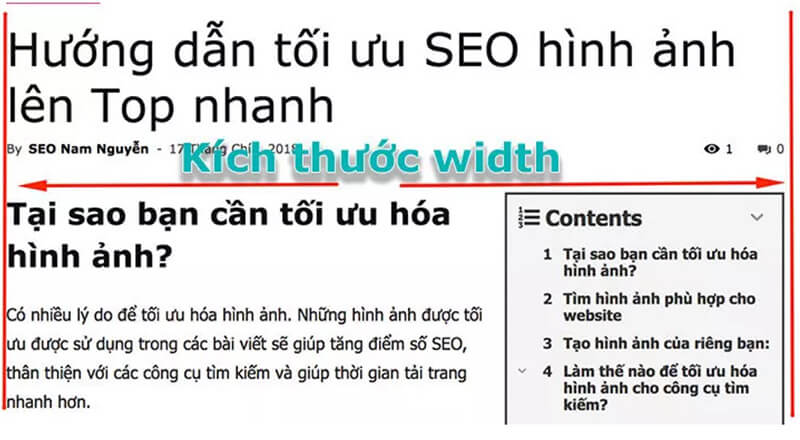
Most of these websites are usually designed with a width for the content area of about 600-700px, so make sure to know the width of the content area exactly to create an appropriate image.
If the image is available and the size is too large, then it is better to resize it and then upload it. Online tools like PicResize and PicMonkey can be used to resize images.
Compress images
When you use high-quality images, the higher the image quality, the bigger the image size.
If the image is three digits in KB or in MB, it is because the image quality is too high.
Even though the file size is small, the image size is still large, so image size cannot be reduced, thus compressing images for a smaller capacity.
TinyPNG tool will help you compress images to reduce capacity. Even after compressing the image, it will not affect the image quality much. Images will remain beautiful and not blurry or of poor quality.

optimize SEO images – ALT text
The main purpose of ALT text is to provide a description for the image. If the image does not appear for any reason, the ALT text will appear in its position and describe the content of the image.
The use of ALT text is telling search engines that the image is present at its place. Search engines cannot read images and if we do not use ALT text on images, we can ignore a lot of traffic.
The search engine uses ALT text to identify images and deliver results to a search query. Most SEOs often try to get top in search engines but ignore image search engines that can bring a lot of traffic. So, by adding an ALT text in the images, the post will be optimized to help SEO a lot.
How to write proper ALT text?
We now know the benefits and importance of ALT text, but how should ALT text be included in the image?
ALT text is the best place to enter keywords and increase your chances of showing up higher in image search.
However, you need to ensure that your image matches the ALT text. Do not use images of a beer and describe a cup of coffee.
So, use an appropriate image that shows the topic of your article and add keywords in the ALT text to increase the chances of being displayed to the search engines and to be ranked.
How to add ALT text in images?
To add ALT text in your image code, simply add alt = “alt text”. Here is an example of how to do that.
<img src = “Nghien-cuu-tu-khoa.jpg” alt = “keyword research” />
If the website is designed with WordPress source code, then when uploading images to posts, wordpress can add ALT text directly to the images.

Be sure to add the ALT images as well as the content of the article. By doing so, readers can also understand the content of images and search engines will be able to rank it for related queries. Note that ALT optimization is one of the steps in how to SEO keywords to Top Google.
Some points to remember:
The height and width of the image:
The height and width parameters are one of the most overlooked factors in image optimization. Whenever you insert an image in your post, make sure that the HTML code contains the height and width parameters.
The reason the photo should have height and width parameters is that it plays a huge role in page load speed. When browsers see the height and width tags, they will continue loading the text on the page and keep the space specified by the image height and width parameters.
Text and images will load simultaneously, thus maintaining good page loading speed. If you do not mention the tags, then the browser will load the text and the image, then the image will be completely loaded and then the remaining text will be loaded. This will greatly affect the page load speed.
On WordPress, these parameters are automatically added when you insert an image, like the image below:
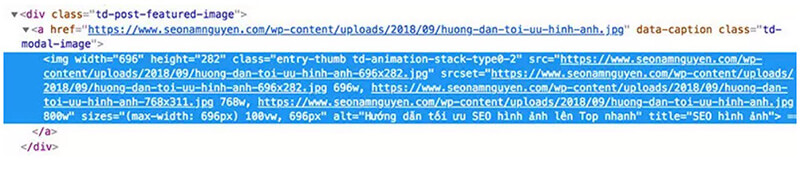
Delete the link from the image – optimize SEO images
When you upload an image in your post, WordPress will automatically add the link in the source code to the image (e.g. / wp-content / upload directory).
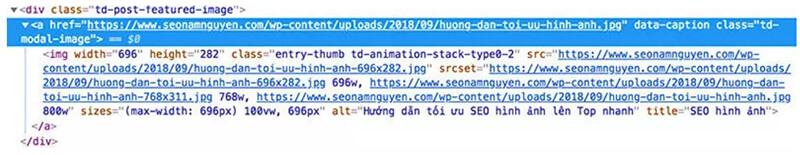
This link not only redirects to the image page does not matter but also makes the reader lose the impression. When visitors are reading the article and they accidentally click on the image, they will be redirected to the image location and therefore, they may lose interest in the article.
So, it is better to just delete the link from the source of the image.
When you upload an image, on the right, under “Display settings”, you will see an option called Link To. Click the menu and select the function not linked.
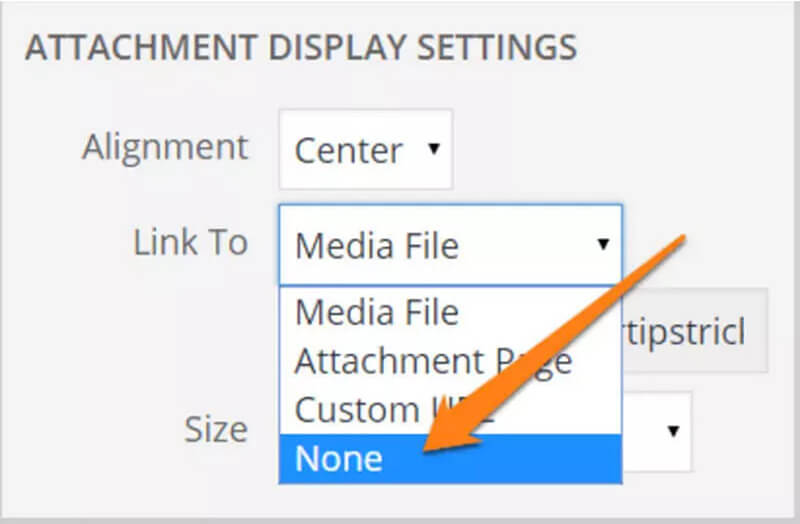
Best practices for image optimization
Picture format – JPEG, PNG or GIF?
There are many different types of image formats like JPEG (JPG), PNG and GIF. And often we use JPEG format but sometimes we also tend to use PNG and GIF.
JPEG format – JPEG format is best used for digital photography and is the most widely used format.
PNG format – PNG is a lossless format and provides excellent image quality capabilities. Even if you edit the image multiple times or resize the image and compress the image, it will not lose any data or reduce quality.
GIF format – The GIF format is popular mainly because it supports small sized images.
Of all the image formats, the best image format that can be used is JPEG. The reason behind this is simple: the JPEG format is relatively small and helps images load faster, and since you do not need to edit photos so much, the JPEG format is best for use in articles.
Use Caption (subtitle) in Picture
Subtitles are text descriptions that appear right below the image in an article. There is no direct relationship between image captions and search engine rankings. But there are many reasons why adding image captions is a really important factor.
The captions available let us know the meaning of the image. Using clever and creative annotations with creative images will stimulate readers’ interest and they will likely spend a lot of time on the website reading the entire article. This will reduce bounce rates, thus improving SEO scores and increasing the chances of images getting higher positions in search engine results.
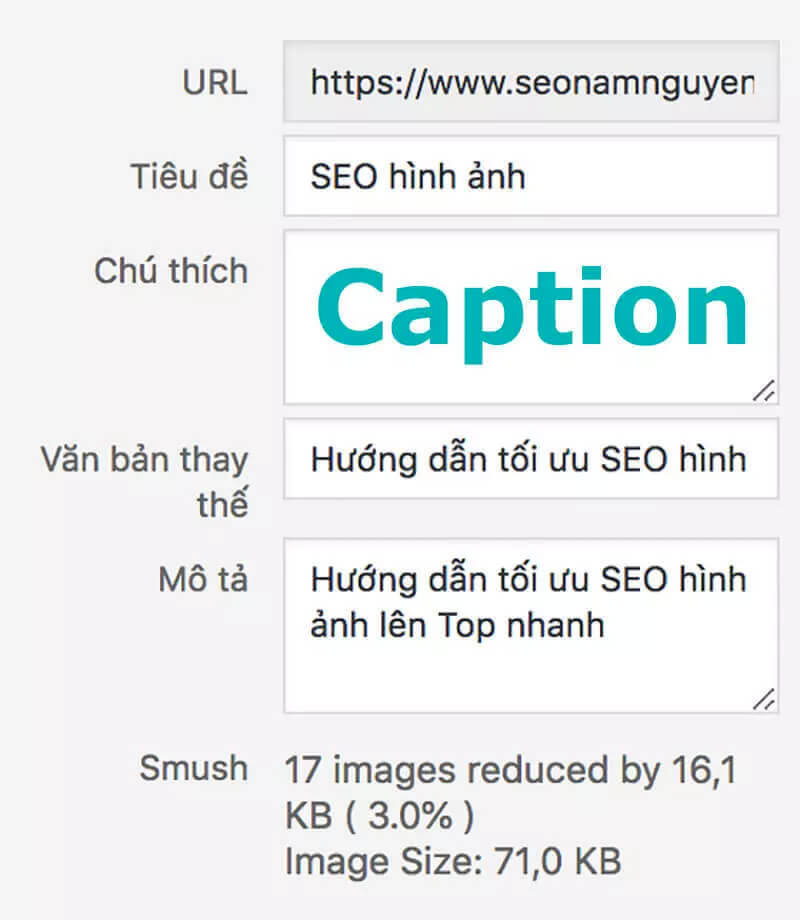
Use image sitemaps – optimize SEO images
We all know the importance of a sitemap and the first thing after designing a website is to build a sitemap and add it to Google Search Console or other search management tools.
When you add a sitemap, we tell search engines that there are some new pages that need to be crawled and indexed and this way will ensure that the search engine’s crawler can crawl every page of the website and index it in search engines.
You create a sitemap for content, so why not create a sitemap for images and increase the chances of ranking for images?
In wordpress creating a sitemap for images is extremely easy, just use Yoast SEO, this tool integrates the sitemap creation feature, or you can use the Udinra All Image Sitemap plugin to create a sitemap and send it to the Admin Tool. Once submitted a sitemap, all images will be crawled and indexed in search engines.
Images SEO and Pinterest:
Pinterest is the most popular social network for sharing photos from around the web. If you use a lot of images, then not sharing them on Pinterest is a really bad idea.
Because Pinterest is a reputable site, images that are shared online are more likely to be indexed and ranked in search engine results.
So, whenever you share images on Pinterest, make sure to optimize the images correctly by adding appropriate descriptions and links for each image so you can get all the plus points for SEO and traffic to your site.
Conclusion
It took us a lot of time to write an article, so use optimized images to add points to the search engines. By following the instructions on how to optimize images in this article, you will see how your website rankings will change with attractive results.
If you like the article on How to optimize images SEO quickly, share the article with others. If you have any better image optimization ideas, please comment in this article.
